一、首先准备我们需要的库
1、requests//用来请求网页
2、json//用来解析json数据,用于把json数据转换为字典
3、re//利用正则对字符串查找
3、pyquery//利用css查找
4、pymongo//存取pymongo
5、MySQLdb//存取mysql
创建一个配置文件config.py用于存储数据库的密码
MYSQL_HOST='localhost'
MYSQL_USER='root'
MYSQL_PASSWORD=''
MYSQL_DB='test'
MOGO_URL='localhost'
MOGO_DB='nuomi'
MOGO_TABLE='product'
MOGO_DB_M='meituan'
MOGO_TABLE_M='product'
MOGO_DB_D='dazhong'
MOGO_TABLE_D='product'
二、百度糯米
1、获取全国的url
def get_city():
url='https://www.nuomi.com/pcindex/main/changecity'
response=requests.get(url)
response.encoding='utf-8'
doc=pq(response.text)
items=doc('.city-list .cities li').items()
for item in items:
product={
'city':item.find('a').text(),
'url':'https:'+item.find('a').attr('href')
}
get_pase(product['url'],keyword)
2、通过关键字搜索商品
def get_pase(url,keyword):
head={
'k':keyword,
}
urls=url+'/search?'+urlencode(head)
response=requests.get(urls)
response.encoding = 'utf-8'
req=re.findall('noresult-tip',response.text)
if req:
print('抱歉,没有找到你搜索的内容')
else:
req=r'<a href="(.*?)" target="_blank"><img src=".*?" class="shop-infoo-list-item-img" /></a>'
url_req=re.findall(req,response.text)
for i in url_req:
url_pase='https:'+i
get_pase_url(url_pase)
req=r'<a href="(.*?)" .*? class="ui-pager-normal" .*?</a>'
url_next=re.findall(req,response.text)
for i in url_next:
url_pases=url+i
get_pase_url(url_pases)
3、获取商品页的商品信息
def get_pase_url(url):
response=requests.get(url)
response.encoding = 'utf-8'
doc=pq(response.text)
product={
'title':doc('.shop-box .shop-title').text(),
'score':doc('body > div.main-container > div.shop-box > p > span.score').text(),
'price':doc('.shop-info .price').text(),
'location':doc('.item .detail-shop-address').text(),
'phone':doc('body > div.main-container > div.shop-box > ul > li:nth-child(2) > p').text(),
'time':doc('body > div.main-container > div.shop-box > ul > li:nth-child(3) > p').text(),
'tuijian':doc('body > div.main-container > div.shop-box > ul > li:nth-child(4) > p').text()
}
print(product)
save_mysql(product)
#save_mongodb(product)
4、保存到数据库中
def save_mysql(product):
conn=MySQLdb.connect(MYSQL_HOST,MYSQL_USER,MYSQL_PASSWORD,MYSQL_DB,charset='utf8')
cursor = conn.cursor()
cursor.execute("insert into nuomi(title,score,price,location,phone,time,tuijian) values('{}','{}','{}','{}','{}','{}','{}')".format(product['title'] , product['score'] , product['price'] , product['location'] , product['phone'] ,product['time'] , product['tuijian']))
print('成功存入数据库',product)
def save_mongodb(result):
client=pymongo.MongoClient(MOGO_URL)
db=client[MOGO_DB]
try:
if db[MOGO_TABLE].insert(result):
print('保存成功',result)
except Exception:
print('保存失败',result)
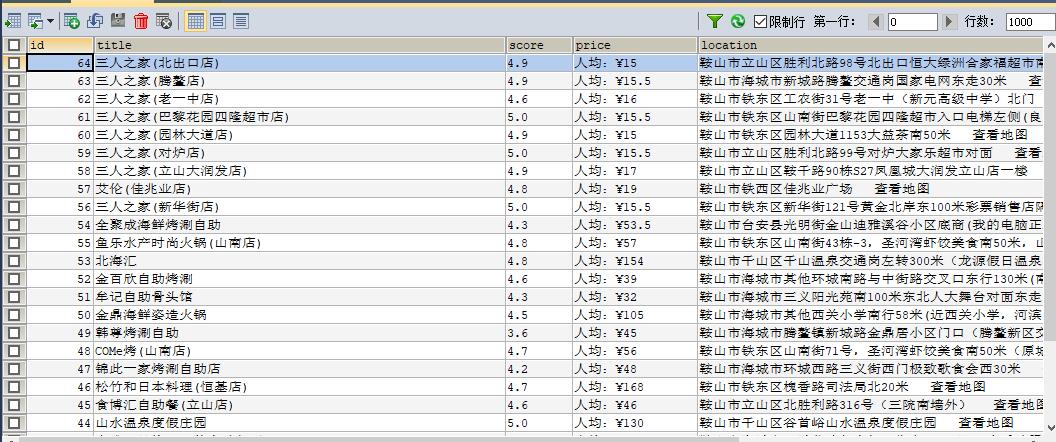
二、美团
1、获取全国的url
def get_city():
url='http://www.meituan.com/changecity/'
response=requests.get(url)
response.encoding='utf-8'
doc=pq(response.text)
items=doc('.city-area .cities .city').items()
for item in items:
product={
'url':'http:'+item.attr('href'),
'city':item.text()
}
get_url_number(product['url'])
2、通过关键字搜索商品
def get_url_number(url):
try:
response=requests.get(url)
req=r'{"currentCity":{"id":(.*?),"name":".*?","pinyin":'
number_url=re.findall(req,response.text)
for code in range(0,500,32):
url='http://apimobile.meituan.com/group/v4/poi/pcsearch/{}?limit=32&offset={}&q={}'.format(number_url[0],code,keyword)
response=requests.get(url)
data=json.loads(response.text)
imageUrl=data['data']['searchResult'][0]['imageUrl']
address=data['data']['searchResult'][0]['address']
lowestprice=data['data']['searchResult'][0]['lowestprice']
title=data['data']['searchResult'][0]['title']
url_id=data['data']['searchResult'][0]['id']
product={
'url_id':url_id,
'imageUrl':imageUrl,
'address':address,
'lowestprice':lowestprice,
'title':title
}
save_mysql(product)
except Exception:
return None
3、保存到数据库中
def save_mysql(product):
conn=MySQLdb.connect(MYSQL_HOST,MYSQL_USER,MYSQL_PASSWORD,MYSQL_DB,charset='utf8')
cursor = conn.cursor()
cursor.execute("insert into meituan(url_id,imageUrl,address,lowestprice,title) values('{}','{}','{}','{}','{}')".format(product['url_id'], product['imageUrl'], product['address'], product['lowestprice'], product['title']))
print('成功存入数据库',product)
def save_mongodb(result):
client=pymongo.MongoClient(MOGO_URL)
db=client[MOGO_DB_M]
try:
if db[MOGO_TABLE_M].insert(result):
print('保存成功',result)
except Exception:
print('保存失败',result)
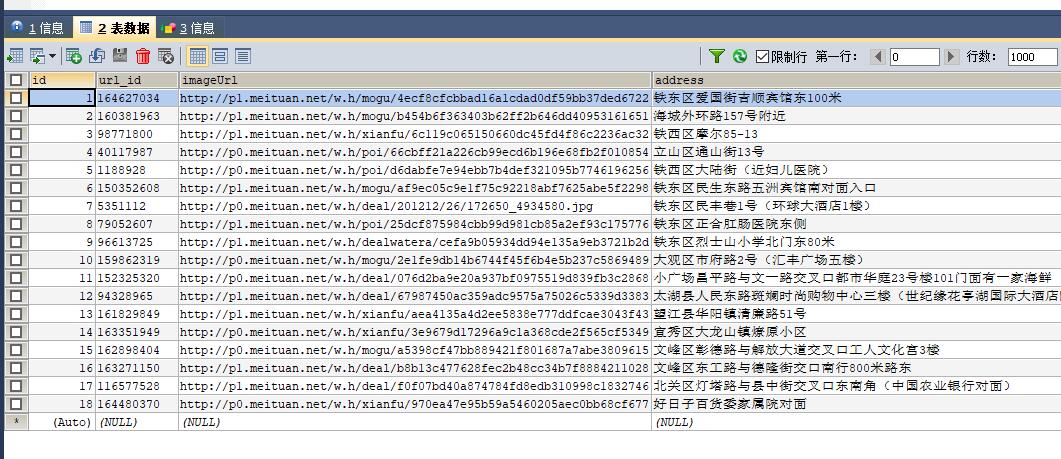
三、大众点评
1、获取全国的url
def get_url_city_id():
url = 'https://www.dianping.com/ajax/citylist/getAllDomesticCity'
headers = {
'User-Agent': 'Mozilla/5.0(Windows NT 10.0;Win64;x64)AppleWebKit/537.36(KHTML,likeGecko)Chrome/64.0.3282.186Safari/537.36' ,
}
response = requests.get(url , headers=headers)
data=json.loads(response.text)
for i in range(1,35):
url_data=data['cityMap'][str(i)]
for item in url_data:
product={
'cityName':item['cityName'],
'cityId':item['cityId'],
'cityEnName':item['cityEnName']
}
get_url_keyword(product)
break
2、通过关键字搜索商品
def get_url_keyword(product):
urls = 'https://www.dianping.com/search/keyword/{}/0_%{}'.format(product['cityId'], keyword)
headers = {
'User-Agent': 'Mozilla/5.0(Windows NT 10.0;Win64;x64)AppleWebKit/537.36(KHTML,likeGecko)Chrome/64.0.3282.186Safari/537.36' ,
}
response = requests.get(urls, headers=headers)
req=r'data-hippo-type="shop" title=".*?" target="_blank" href="(.*?)"'
data=re.findall(req,response.text)
for url in data:
get_url_data(url)
3、获取商品页的商品信息
def get_url_data(url):
headers= {
'User-Agent': 'Mozilla/5.0(Windows NT 10.0;Win64;x64)AppleWebKit/537.36(KHTML,likeGecko)Chrome/64.0.3282.186Safari/537.36' ,
'Host': 'www.dianping.com',
'Pragma': 'no - cache',
'Upgrade - Insecure - Requests': '1'
}
response = requests.get(url,headers=headers)
doc=pq(response.text)
title=doc('#basic-info > h1').text().replace('\n','').replace('\xa0','')
avgPriceTitle=doc('#avgPriceTitle').text()
taste=doc('#comment_score > span:nth-of-type(1)').text()
Environmental=doc('#comment_score > span:nth-of-type(2)').text()
service=doc('#comment_score > span:nth-of-type(3)').text()
street_address=doc('#basic-info > div.expand-info.address > span.item').text()
tel=doc('#basic-info > p > span.item').text()
info_name=doc('#basic-info > div.promosearch-wrapper > p > span').text()
time=doc('#basic-info > div.other.J-other > p:nth-of-type(1) > span.item').text()
product={
'title':title,
'avgPriceTitle':avgPriceTitle,
'taste': taste ,
'Environmental':Environmental,
'service': service ,
'street_address':street_address,
'tel': tel ,
'info_name':info_name,
'time':time
}
save_mysql(product)
3、保存到数据库中
def save_mysql(product):
conn=MySQLdb.connect(MYSQL_HOST,MYSQL_USER,MYSQL_PASSWORD,MYSQL_DB,charset='utf8')
cursor=conn.cursor()
cursor.execute("insert into dazhong(title,avgPriceTitle,taste,Environmental,service,street_address,tel,info_name,time) values('{}','{}','{}','{}','{}','{}','{}','{}','{}')".format(product['title'],product['avgPriceTitle'],product['taste'],product['Environmental'],product['service'],product['street_address'],product['tel'],product['info_name'],product['time']))
print('成功存入数据库' , product)
def save_mogodb(product):
client=pymongo.MongoClient(MOGO_URL)
db=client[MOGO_DB_D]
try:
if db[MOGO_TABLE_D].insert(product):
print('保存成功',product)
except Exception:
print('保存失败',product)
详细的描述可以访问我的Github TomorrowLi 里面有我的源码

